Breakout trading can be a rewarding strategy in volatile markets,
but is often plagued with fake signals and false breakouts that can
discourage even the best traders. Today, we will cover what a fake
breakout is and how to avoid them in our trading.
What is a False Breakout?
A false breakout is when price temporarily moves
above or below a key support or resistance level, but then later
retreats back to the same side as it started. This is the worst case
scenario for a breakout trader that enters in a trade as soon as price
breaks. We are immediately faced with a red arrow on our chart and the
breakout we traded is looking less and less real.
Being forced to watch as breakout trades
disintegrate in front of us is tough to swallow, and we are left
deciding whether we should stay in and “ride it out” or close the trades
for a quick loss. Neither of those options sound very appealing. So to
avoid this in the future, we need to add a new rule to our existing
breakout trading strategy.
Learn Forex: Avoiding False Breakouts
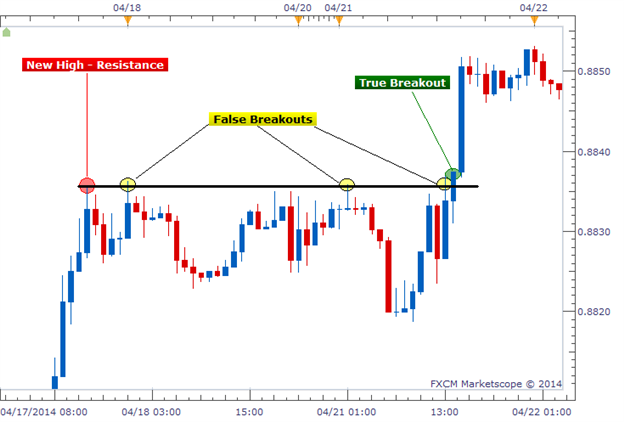
(Created using Marketscope 2.0 Charting Platform)
How to Avoid a False Breakout
The solution to this problem is actually pretty
simple (as depicted above). Rather than act on a trade in real time as
soon as price breaks a key level, we should wait until the candle closes
to confirm the breakout’s strength. So the idea of setting entry orders
above or below a support or resistance levels to automatically get us
into a breakout trade is not a very good one. Entry orders allow us to
get “wicked” into breakout trades that never actually materialize.
On the surface, this would lead us to believe that
the only way to effectively trade breakouts, is to be at our trading
terminals ready to act as soon as the candle closes in breakout
territory. Once the candle closes, we can then open our position that
hopefully has a higher chance of success. But what if we don’t have all
day to sit around and wait for breakouts?
Setting Alerts Based on the Candles’ Close Prices
So, if physically waiting at your computer for a
breakout is not an option, I recommend using a price alert that uses
each candle’s closing price as its trigger. In other words, you will
only receive an alert if support or resistance is broken and remains
broken through the close of that specific candle. That way you can
receive your alert, log in on your computer or mobile application and
place the trade. To set this up, we need to right-click on our chart and
select “Add Price Alert.”
Learn Forex: Add a Price Alert in Marketscope
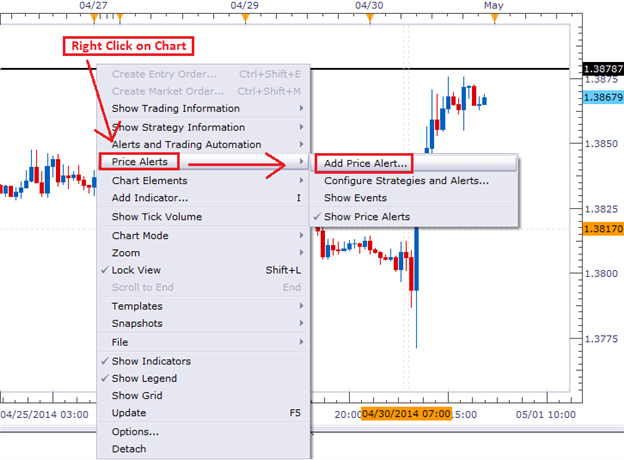
The specific price alert option we need to look at
is the Period. This is where we select the size of chart we are looking
at; Daily, 4-hour, 15-minute, etc. In the example below, we were looking
at an hourly chart. So we selected “H1” for our period.
Learn Forex: Selecting the Period Size in Price Alert Menu
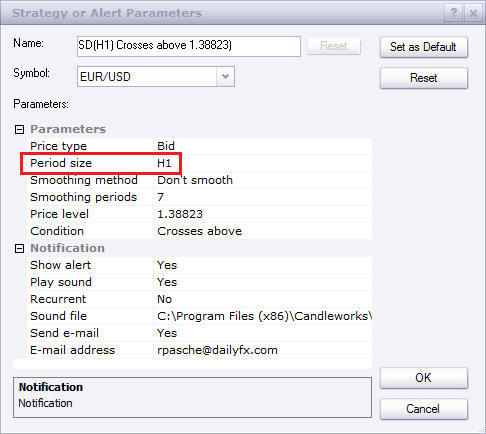
Once selected, we will only be alerted if a candle closes beyond the price level we selected rather than alerted as soon as the price is broken in real time.
For an hourly chart, that mean we could only be alerted at the top of
the hour, after each bar closes. This is exactly what we were looking
for.
Avoiding False Breakouts
This tiny tweak can make a big impact on your
breakout trading. But like always, I recommend making these changes to
your strategy in a demo environment before testing them with real money.
You can sign up for a free FXCM demo account here.
No comments:
Post a Comment